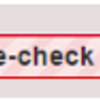If you see the above error message, then please double check your Accessnet Username and TUsecure Password. If you have difficulties or have forgotten your password then please go here: https://accounts.temple.edu.
2. Unable to Identify: Contact the [click-for-email] team if you get this message:
We were unable to identify you as a Guest Or Student at Temple University or your employee department code doesn't exist in ERA yet. The Guest system may be under routine maintenance and is unable to process your request at this time or you are a Student with an Undeclared Major. Please try again later. If you still receive this error, please contact us if you need access at [click-for-email].
3. Duplicate Requests, message is self-explanatory:
We already have a request for access on <REQUEST_DATE> to the Electronic Research Administration System for TUid: <TUID> and Name: <FNAME> <LNAME>. Accounts are activated by 8am the next day for requests made by midnight. Please contact us with any questions [click-for-email]
4. Inactive Profile: Contact the [click-for-email] team if you get this message; you are a former employee, student or guest and may need to initiate a Guest Account Request if still doing Research related activities with the University:
You have a profile in eRA currently, but it has been marked as 'Inactive'. If you believe this to be a mistake, please contact us at [click-for-email] with your name, TUid and accessnet username.